
Instructions for using the WildFireWeb® Content Management System
Inserting Tables in Pages
1) Click 
2) Fill in the desired number of rows and columns (you can add more rows and columns at anytime)
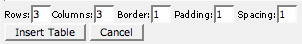
Border refers to the outside border of the table and is measured in pixels, the default line width is 1 pixel. Enter 0 for no line.
Padding refers to the amount of space between the edge of the text frame area and the text itself. The default value is 1 pixel. Enter 0 for no padding.
Spacing refers to the amount of space between cells in the table. The default value is 1 pixel. Enter 0 for no spacing.
2) Fill in the desired number of rows and columns (you can add more rows and columns at anytime)
Border refers to the outside border of the table and is measured in pixels, the default line width is 1 pixel. Enter 0 for no line.
Padding refers to the amount of space between the edge of the text frame area and the text itself. The default value is 1 pixel. Enter 0 for no padding.
Spacing refers to the amount of space between cells in the table. The default value is 1 pixel. Enter 0 for no spacing.
