
Instructions for using the WildFireWeb® Content Management System
Creating Page Members
Page Members can view password protected pages on your website. Having password protected pages is helpful for pages containing employee only information, information for board members, vendors or other information that is not intended for the general public, but you would still like to make available via your website.
To create a Page Member
1) Go to the page you want to make a make someone a "member" of
2) Click on the link at the top of the page
link at the top of the page
3) Click on the User Admin tab at the top of the pop up window that appears
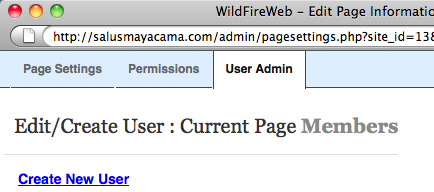
4) Click on the link
link
5) Enter the information for the new user profile, selecting, "Page Member" as their role from the User Level drop down list
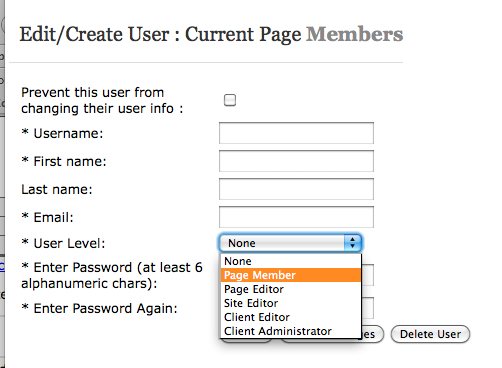
6) Click the "Submit Changes" button
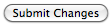
7) Click the "Ok " button
button
To create a Page Member
1) Go to the page you want to make a make someone a "member" of
2) Click on the
3) Click on the User Admin tab at the top of the pop up window that appears
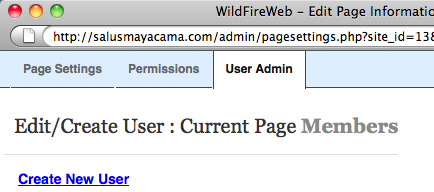
4) Click on the
5) Enter the information for the new user profile, selecting, "Page Member" as their role from the User Level drop down list
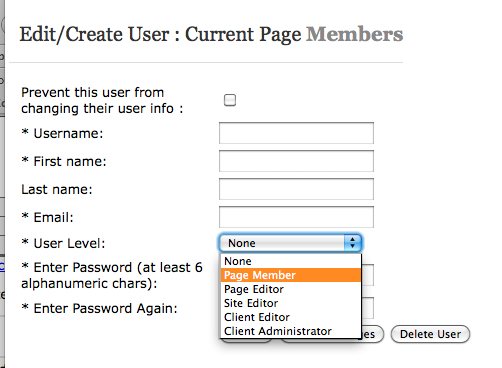
6) Click the "Submit Changes" button
7) Click the "Ok "
