
Instructions for using the WildFireWeb® Content Management System
Click on the link to watch the video about: Slates
Click on the link to watch the video about: Tablets
Click the Small Notepad icon
Save your changes
Click the Large Notepad icon
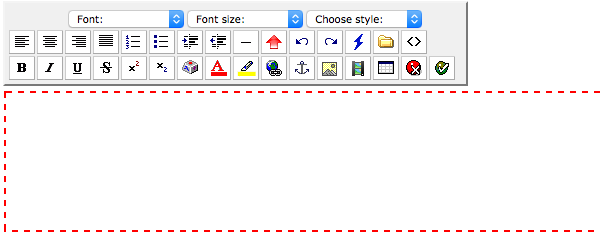
For help adding a Calendar to your Tablet, Click Here
For help adding a Gallery to your Tablet, Click Here
For help adding RSS feeds to your Tablet, Click Here
Click on the link to watch the video about: Tablets
Adding Content to your Tablets
Summary: You can add the same types of content to a Tablet that you can add to any other page of your website. Tablets are essentially just pages within a page.
Click "View Tablet" to open the selected Tablet.
Click the Small Notepad icon  next to "New Item Title".
next to "New Item Title".
![]()
Add your new Title
![]()
Save your changes 
Click the Large Notepad icon  to Open the Main Content Area.
to Open the Main Content Area.
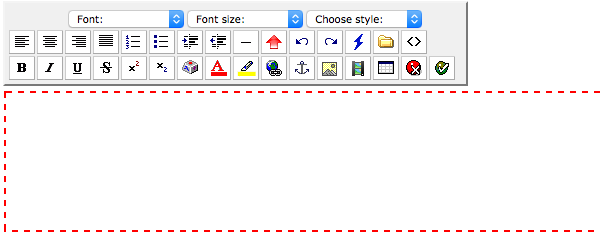
Add your content as you would using any other editable area on your pages.
Save your changes
More Help with Slates & Tablets
For help adding a Calendar to your Tablet, Click Here
For help adding a Gallery to your Tablet, Click Here
For help adding RSS feeds to your Tablet, Click Here
For more help with editing, Click Here
