
Instructions for using the WildFireWeb® Content Management System
Click on the link to watch the video about: Slates
Click on the link to watch the video about: Tablets
Click on the link to watch the video about: Tablets
Slate Settings
Summary: Configure settings for notifications, Date format and other information displayed and associated with your Tablets.
Slate Settings are used to pre-set certain parameters associated with the Slate & Tablets.

The following window will appear. Use the check boxes to select or deselect options as desired. Options can be changed and updated at any time.
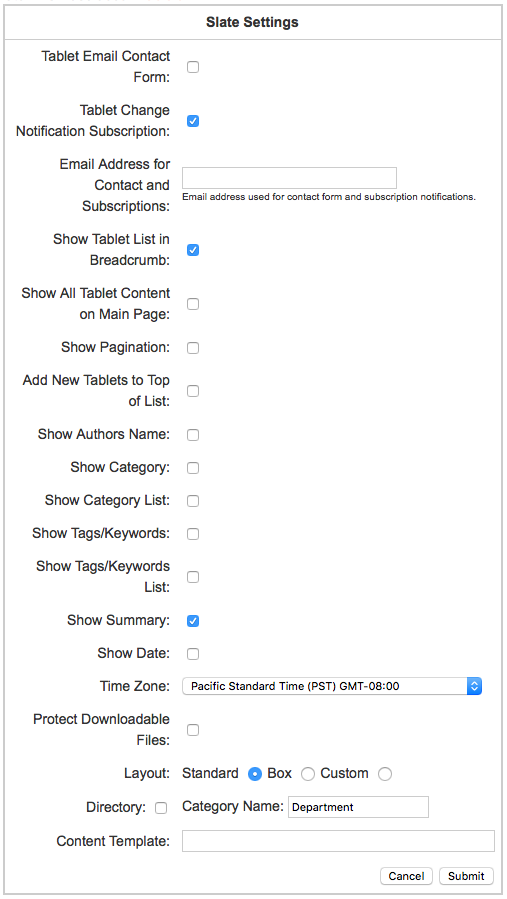
Find out more about Slate Settings Here
To access, Click on Slate Settings on your Page.

The following window will appear. Use the check boxes to select or deselect options as desired. Options can be changed and updated at any time.
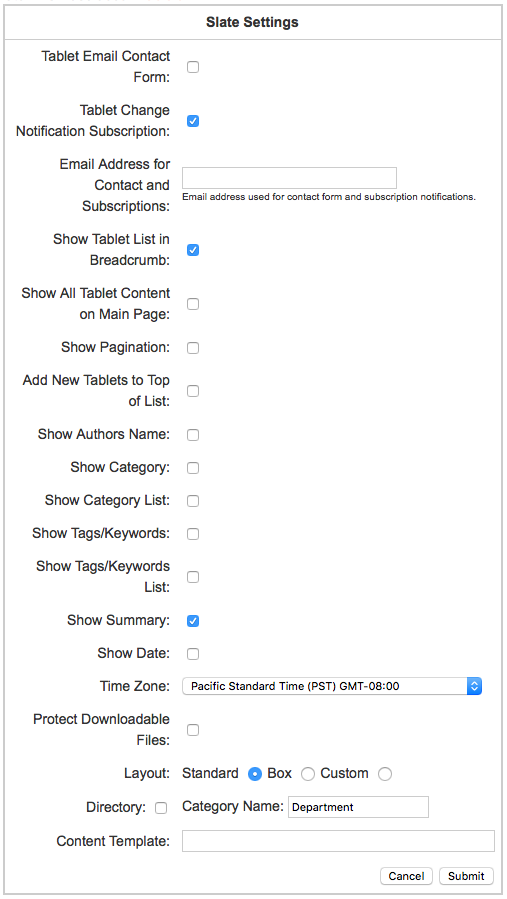
- Slate Email Contact Form will display a contact link to the person who is listed as the editor for the slate.
- Slate Change Notification Subscription will display a link that will allow a visitor to be notified via email when the slate is updated or changed.
- E Mail address for Contact & Subscriptions (the email address of the primary contact)
- Show Tablet List in Breadcrumb creates a drop down menu of all published Tablets on the page.
- Show Author’s Name displays the author’s name on the slate.
- Show Category will display the category you have given this slate. A category is not required.
- Show Keywords will display the keywords associated with this slate.
- Show Summary will display a short summary of the slate’s contents to better inform a potential visitor.
- Show Date will display the last date and time the slate was modified.
- Time Zone allows you to choose the time zone of your location.
Save your Changes
Find out more about Slate Settings Here
